WordPress 2.5 was released yesterday, and I’ve installed it on all most some of my sites. So far, my favorite new feature is the automatic upgrade of plugins. But…
The reason I need automatic upgrade of plugins is because I’m so bad at keeping my plugins updated. As a result, I didn’t have the newest version of the WordPress Automatic Upgrade Plugin (for the whole WordPress engine) installed, and that caused a problem with the WordPress Plugin Upgrade feature. The problem looks like this:
Cannot redeclare class pclzip
To avoid this problem, follow these three easy steps for upgrading your blog and your plugins:
- Make sure you install the auto-upgrade plugin (version 1.0, at least)
- Use that plugin to automatically upgrade you to WordPress version 2.5 (there is an “automatic” feature)
- Then you can begin to automatically upgrade your individual plugins.
There are database upgrades with version 2.5, so make sure when you do the auto-upgrade in step 2 that you do the database upgrade, and make sure you reactivate your plugins–deactivation of the plugins is part of the auto-upgrade.
As I said in my review of the release candidate, the tags editor is really nice too, as well as the overall improved layout of the dashboard.

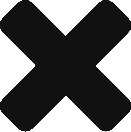

One Reply to “WordPress 2.5 Upgrade (Official)”
Comments are closed.