Taylor wasn’t sure about how to create a separate feed for using BlogRush. The reason you may want to make a feed just for BlogRush is if you want to control the exact article and headline from your blog that you’d like to have featured on the BlogRush network.
It’s pretty simple to make a new feed. Just copy the code below (change it to reflect your blog and your target post) and upload it to your site. Then go to your BlogRush account and add a new blog and point to this new feed. Mine is now located at http://54.224.128.86/blogrush.rss
<rss version=”2.0″>
<channel>
<title>Hear It From Us</title>
<link>http://54.224.128.86</link>
<description>Libertarian leaning commentary on everything you could possibly not care about</description>
<language>en-us</language>
<item>
<category>BlogRush</category>
<title>Hear It From Us</title>
<link>http://54.224.128.86</link>
<description>
Doesn’t really matter…BlogRush doesn’t use descriptions.
</description>
</item>
</channel>
</rss>
Unfortunately, you aren’t able to change the feed address of any of you existing blogs, so you’ll have to add the same blog again using the new feed. The headlines for this blog will be split between your existing feed and this new one. If you are adding a brand new blog or just signing up for BlogRush, you are set. You’ll have complete control over the exact headline that will be featured on the network.
In my case, I waited to create the new feed, so the headlines will be split. I’m actually ok with that since I like having both an anchor article being displayed along with posts that involve current events.
There is another solution I found that is a little more involved, but comes out very clean and more manageable for changing your feature article in WordPress later. The solution I presented here is the same one recommended by John Chow. If you ever want to change your feature article, you’ll have to edit the RSS file we created here and upload it again, but that’s not a big deal to me.
Hope this helps!

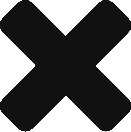

Thanks for mentioning my custom RSS feed solution as an alternative. One thing I wanted to be clear about is I think where John Chow’s solution is perhaps a bit easier is if you only want one article to be featured on Blog Rush at a given time. The solution I went with, once you drop in the custom RSS feed, gives you the ability to easily control multiple posts in your feed. So, for example, if you want to keep your BlogRush RSS feed as a sort of “Best Of”, you can do that by just tagging each post with a particular custom field.
If someone just wanted to have one post at any given time included in Blog Rush, I don’t think my solutions works very well as you’d have to keep yanking the custom field off older posts.
That’s a nice idea.
I recently developed a free wordpress plugin called “BlogRush Click Maximizer”. It will automate the process you have suggested.
You can check it out here:
http://www.maxblogpress.com/plugins/bcm/